About this Gadget:
 |
| Subscribe Blog by Email |
How good it would be if someone is busy, and can’t read his
favorite blog daily, and if he gets daily updates via email. And he would read
these updates whenever he is free? The gadget, on which this tutorial is
written, does the same job. “Follow by Email” gadget is one of the most useful
gadgets provided by Blogger to its users, which helps the readers of your blog
to subscribe through email and whenever you publish any post on your blog, the
updates are sent as newsletter in to the email inbox of your blog’s subscriber.
This makes it easy for visitors to subscribe
to email delivery when you publish a post.
How it works:
This gadget is just like an application
by Feedburner. When someone subscribes updates of your blog, by email, then he
is added in the subscribers list of your blog’s feed. And whenever you publish
any content in your blog, that content is sent to the list of subscribers in
their email inbox in form of auto generated Feedburner email newsletter.
How to add it:
To add the useful gadget: “Follow by
Email” to your blogger blog. You just have to follow these simple steps.
1.
Go to your blogger Dashboard.
2.
Click on “Layout” Button.
3.
Click on “Add a Gadget” button.
4.
From new window, scroll down and click on
“Follow by Email”.
5.
Enter any title of this gadget in the
title field.
6.
In the feed burner field, enter the
complete URL of your blogger blog. (If you don’t know about Feedburner, and URL
of your Blogger Feed, then visit: “What is Feedburner” & “How to activate
Feedburner for Blogger Blog”)
7.
Click “Save”.
8.
If you want to change the position of
this gadget, just pick it up with mouse (staying in Layout section) and drop it
where you want. And then click save arrangement.
That’s all…!
Hope you would have enjoyed the trip J
Must post your feedback below in comments section.
Hope you would have enjoyed the trip J
Must post your feedback below in comments section.
Regards: WINFOPTC


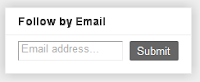

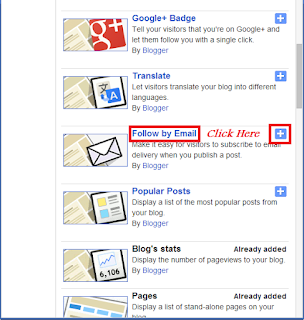


Winfoptc: Let Your Readers Subscribe Your Blog By Email >>>>> Download Now
ReplyDelete>>>>> Download Full
Winfoptc: Let Your Readers Subscribe Your Blog By Email >>>>> Download LINK
>>>>> Download Now
Winfoptc: Let Your Readers Subscribe Your Blog By Email >>>>> Download Full
>>>>> Download LINK